Back to school: Content changes for 2020/21
At Apps for Good, we’re always focused on supporting our teacher community. It’s never been harder to be one-step ahead in adapting to changing circumstances in schools, but thanks to our education partners and their insights and feedback, and ongoing research by our content team, we’ve made a number of updates to our courses for the 20/21 school year.
There’s still so much uncertainty, but we want to let our teachers know we’ve got things covered for you regardless of where and how learning takes place.
Adapting to social distancing and Covid requirements:
1. Unplugged Course
Donna Hay, who writes all our content - and is a former computing teacher herself - created unplugged versions of our courses in response to reports that school bubbles may mean that KS3 have limited or no access to computer suites. Donna says, “If I had been told I couldn’t use a computer suite for my KS3 students for an extended period of time, it would have been like one of my worst ‘back to school’ nightmares coming true. Hopefully with these courses it’ll be a lot easier if your school faces this challenge.”
The sessions can be delivered in a standard classroom without the need for devices, and there’s no reliance on students moving around the classroom or handling shared resources. The unplugged courses focus on student engagement, providing an opportunity to motivate and inspire students and give them greater agency over their learning.
Check out the unplugged app development course on our website here and unplugged machine learning course here.
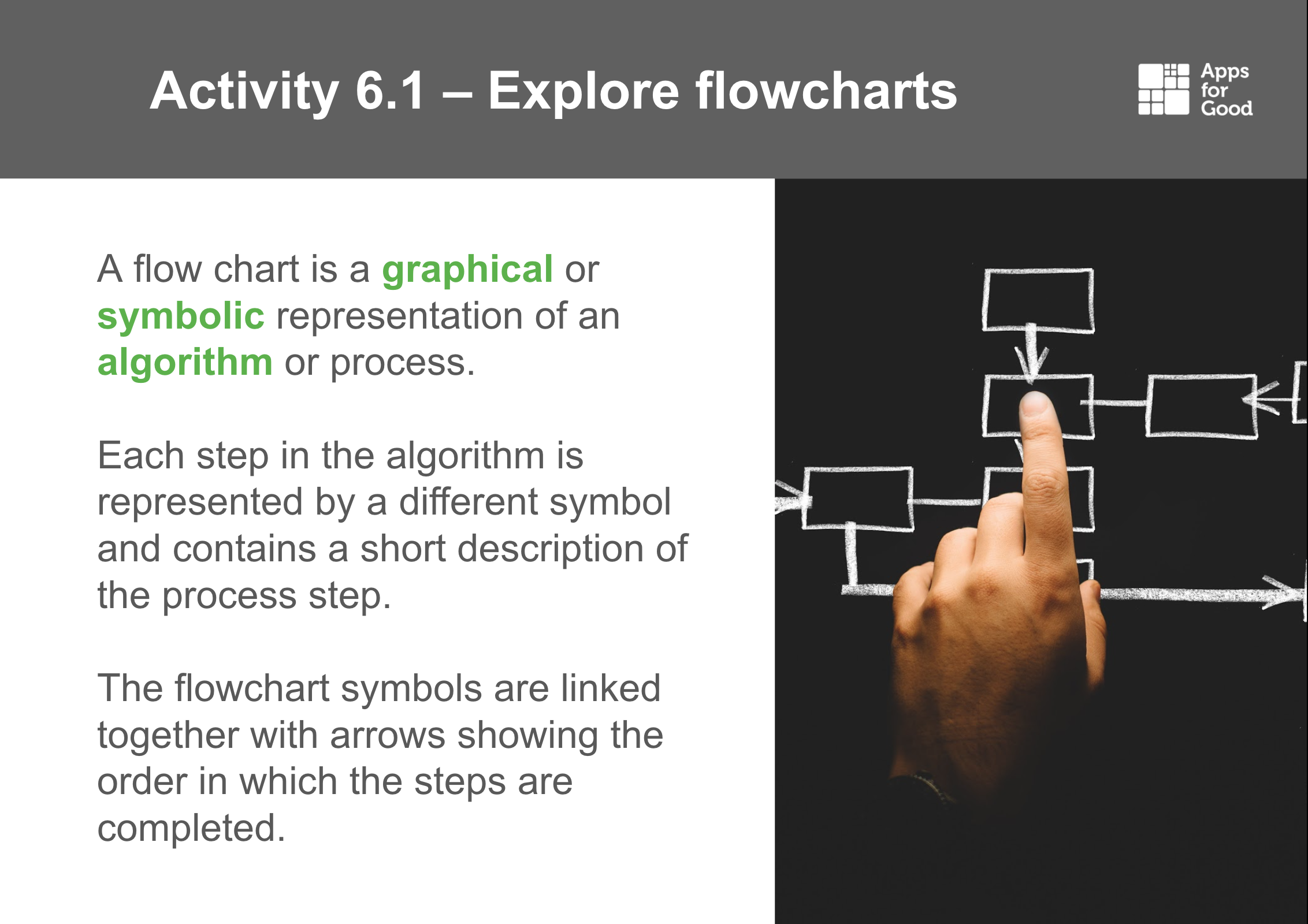 Example of our new course content
Example of our new course content
2. Teamwork options
We’ve given teachers options to deliver with a team-based or individual approach. Teamwork is an important part of Apps for Good and could be beneficial as students adjust to being back at school. However, teamwork may be difficult logistically for schools with social distancing measures, and individual work could help make the transition easier if there’s a local lockdown. For those schools that are able to accommodate team working, we’ve updated the resources to improve student understanding of the challenges of working in teams.
3. Google Classroom & Microsoft Teams formats
As more and more schools deliver their resources via Google Classroom or Microsoft Teams we have made our materials available in Google Drive and as zip files in Microsoft file formats. We have also split up the student workbook into separate sessions so it’s easier to share in lesson folders.
4. Contingency Planning
We have reviewed the latest DfE guidance issued on 28 August to see what the impact on our courses might be. We have a number of adaptations in place to support teachers should they need to tier two local attendance rota or to completely remote teaching. These include the additional video content, questions to test understanding and regular assignments to monitor progression in a sequenced set of lessons.
We have tried to smooth the transition between face to face teaching and remote teaching by increasing the amount of explanation and videos in our presentations and adapting the courses so that they can be completed by either teams or individual students. The new unplugged courses may help students working remotely who only have a mobile phone to access learning resources as all work can be completed on paper.
I'm a teacher and I was delighted to get this course for my students. I have adapted it by dividing the presentation into units of work that would last 30 mins for my weekly computing classes for pupils aged 11-13.”
Other improvements:
1. Curriculum content & mapping
About half of our schools deliver our courses in curriculum time. We know it’s more important than ever to make the most of that time with students. We’ve increased the technical content within our standard 10-hour courses to go into more depth on curriculum topics such as flowcharts/pseudocode and UX design. As always, we have even more technical content available in our extended course. We’ll be updating our curriculum mapping shortly, so look out for that.
2. Updated videos and examples
The Covid-19 epidemic has made the benefits and drawbacks of technology even more apparent to young people. We’ve continued to source the very best video content and examples so you can help your students engage with these issues, from contact-tracing apps to the A-level algorithm scandal.
3. Refined number of activities and improved differentiation
Teachers have told us some of our sessions have too much to cover. There’s so much great stuff to include, but we get the message. We’ve refined the number of activities to make sure you can get through what you need to. You will also now find timing information and difficulty level for each session in the Lesson Primers.
The content is so up to date, interactive with fun activities and suitable for a wide age range. I hope to use it with 17/18 year olds too.”
If you need anything from us to help you deliver Apps for Good or want to find out more about how it might work for your classroom, get in touch at education@appsforgood.org. We’re here for you.